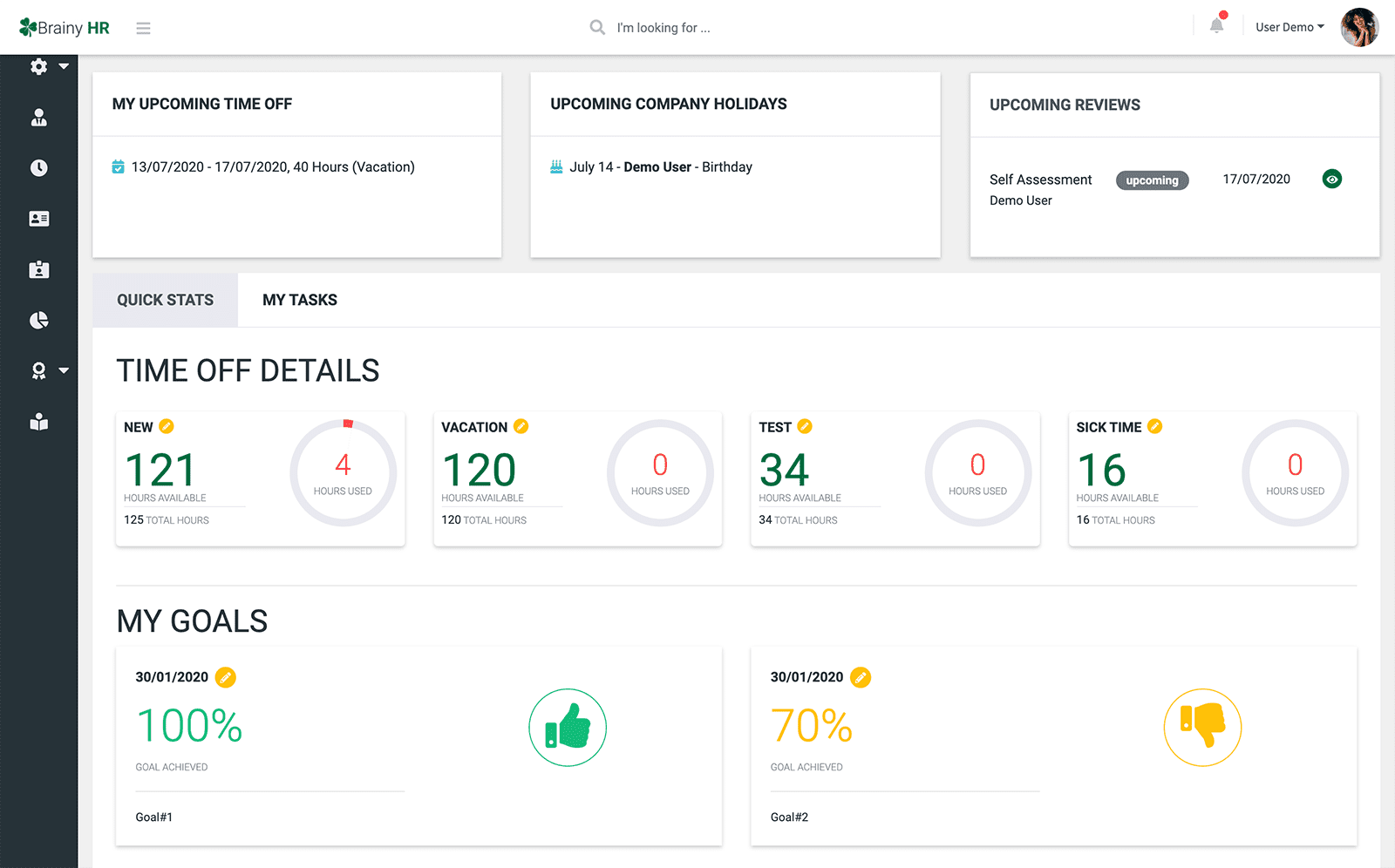by Mercy Omowa | Mar 3, 2023 | Staff Training

Several HR buzzwords, such as “quiet firing, “quiet quitting, and “fast quitting”, gained popularity in 2022. However, in the beginning of 2023, a new word with a similar meaning—”quiet hiring”—came to the limelight. In the article, we’ll take a look at “quiet hiring” and its positive impact on your business.
What is Quiet Hiring?
“Quite hiring,” the latest trend in recruitment strategy, is when an organization acquires new talents without hiring any full-time staff. This process can be done in two ways: internally and externally. External quiet hiring is said to have taken place when companies avoid employing new talents by contracting short-term contractors to execute certain tasks.
Internal quiet hiring occurs when companies hire talents within their existing workforce when a new job role requiring new sets of skills becomes available within the company. Employers are now beginning to first analyze the employees already within their company rather than spending valuable time and resources advertising a vacancy, sorting through countless CVs, interviewing all the candidates, and eventually hiring someone. Businesses are now trying to find out if there are employees who want to advance in their career but in a different role or employees who desire to learn a new skill in a completely different role.
Benefits of Quiet Hiring
The fact that quiet hiring can help companies save money on job board fees, marketing expenditures, and other recruitment costs by not posting job openings is one of its biggest advantages. This strategy is especially beneficial for small enterprises with limited resources. Other costs include training expenses and the time required to conduct interviews, either by the employer or the team leaders.
In addition, by avoiding hiring another full-time employee, you save money on paying another full wage, which is probably the greatest expense associated with adding a new employee. Also, you will save money on any perks you provide to your current employees, such as bonuses.

It can just take too long to locate a new employee if you discover that your business urgently needs someone with a fresh set of talents. If you don’t have the necessary abilities in the interim, harm may have already been done by the time you’ve located someone. Also, you can be compelled to make a snap judgment and wind up choosing the unsuitable candidate, which creates even more problems.
Quiet hiring frequently leads to a quicker recruiting process since it depends on employee recommendations and direct outreach. Businesses may concentrate on a smaller pool of potential applicants rather than spending the time and resources necessary to go through hundreds of resumes and applications.
-
Improved Employee Retention & Productivity
You can profit from improved staff retention if your employees are aware of the possibilities of job advancement or the ability to transition into a different role in the future at your company. This culture of opportunity will appeal to workers who dislike the concept of having a job that never changes. In turn, this may boost employee morale, engagement, and productivity since they are likely working harder to position themselves for advancement when the opportunity presents itself.
With quiet hiring, employee satisfaction is somewhat guaranteed since the employee is familiar with the company culture. Even more so, companies will benefit even more since the employee fits well and is familiar with the work ethics.
-
Better Quality Candidates
The fact that you are already familiar with the skills, personality, and work attitude of an employee makes quiet hiring one of the best processes for hiring quality candidates. Employee data such as appraisals, performance reviews, and manager reports are among the many ways to make your decision a whole lot easier. Those data will not be available if you have to employ an unfamiliar candidate.
Track your employee performance with Stats on Humanagement – free trial, no credit card required
Signup
Major Draw-backs to Quiet Hiring
The key to reaping all the many benefits of quiet hiring is to maintain an adequate balance between assigning tasks to workers just because you feel they can do them, which may make them feel overworked and underappreciated. Instead, ensure that workers who you feel are right for the role have the chance to apply if they want to.
Spending time to properly integrate your staff into their new roles will ensure that they fully comprehend the new obligations that have been assigned to them. Also, maintaining contact and assistance with them while they adjust to their new job can help to prevent confusion and productivity declines. After all, it will take far less time to ensure your quiet hiring is effective than it would to acquire a whole new staff.
Overall, quiet hiring will save you a huge amount of time, money, and resources by eliminating the need for a drawn-out and challenging interview process. If you look internally at your talent pool, you might be able to identify someone who is just right for any new position or set of talents your business needs, resulting in increased employee productivity and engagement in a favorable workplace.
Read more from the Humanagement Blog
Top 5 Strategies for Developing and Retaining your Top Talent
How to build an Answer Culture-Insight and Best Practices
by Mercy Omowa | Feb 24, 2023 | Staff Training

From onboarding new hires, to providing mental health support and managing sickness absence, businesses have many HR responsibilities. To make HR processes as efficient as possible and to maintain compliance effectively, you should be investing in an HR software system. When searching for an HR software, consider answering these five questions before choosing an HR Software.
WHAT IS AN HR SYSTEM SOFTWARE?

HR software systems simplify HR processes and boost productivity by securely storing people data in a single location. Managers, staff, and HR team members can easily manage absences, review performance, track pay and benefits, and track progress in learning and development.
Choosing the right HR software for your company can be difficult. The size of your organization and the various types of HR software systems on the market are just two of many factors to consider.
Here, we share the five key questions you and other managers in your organization should be asking in order to find the HR software system that works for you.
1.What are the different types of HR systems?
To identify the best HR software system for your organization, create a list of desired features. Research the various options available and select the system best suited to your needs.
>HRMS/HRIS
A Human Resource Information System (HRIS) is a database of employee information. Also known as a Human Resource Management System (HRMS), the system streamlines HR functions and processes, increasing data accuracy. Additionally, it allows employees to access, update, and manage their own data through employee self-service, Eliminating the requirement of retyping information.
>HCM
Human Capital Management (HCM), also referred to as HRIS (Human Resource Information System) or HRMS (Human Resource Management System), is an HR solution that assists with payroll, learning, recruitment, and onboarding processes.
>SaaS vs on-premises
Be sure to understand the distinction between Software as a Service (SaaS) and on-premises software. SaaS HR software is cloud-based, and accessible over the internet.
On-premises software, however, is installed on the customer’s servers, and downloaded to a pre-determined number of computers based on license fees paid. This software must be updated and maintained by users, whereas SaaS updates are automated.
SaaS solutions are usually considered the best option for HR, since they make information easy to access and update.
2. What are our goals and how much it will costs?

Determine what goals you want to achieve with an HR system and the expected ROI. Consider factors such as increased productivity, reduced staff turnover, and time saved on administrative tasks. Research HR providers and compare the cost of their systems as well as the cost of implementation to the potential ROI.
3. What’s the user experience like?

To get a good understanding of HR software, view demos to evaluate the user experience and discover how well it supports your employer brand.
Test a demo to ensure that the HR system is suitable for your business and user-friendly. Complicated HR systems can lead to employee disengagement and decline in its efficacy. Ensure that employees are updated with their info to reap the most benefit from the HR system.
Choose an HR system easy to use with minimal training and guidance. Additionally, consider if it is optimized for mobile use and which features are accessible.
Investigate how easily the HR system can integrate with other tools used to track expenses and manage employee benefits. Integration enables quick access to HCM solutions from your system with one API and single sign-on.
4.What are the desires of the parties involved?

All stakeholders, from the CEO to IT, require different features from an HR system. The CEO desires an up-to-date data on employee numbers, performance, talent shortages, and retention challenges. Employees need access to, and the ability to update, their personal employment info, as well as request vacation, view e-pay slips, and seek out online training all from any browser and device. IT, on the other hand, prefers a centralized, browser-based HR system that is straightforward to manage.
5. What are the long-term needs from the system?

Ask yourself and senior leaders what they want from a future HR system. Consider the size of your organization now and in the future — are you growing and likely to hire more people? Doing this will help you find an HR system that meets your requirements for the long-term.
If your organization belong to a group, Check if an HR system can accommodate the different entities, be available in various languages, and be compatible with payroll software used abroad. Also, is it able to observe the legal regulations of different countries? If these needs are likely to arise, an HR software system that meets the specifications could be an excellent choice in the long run.
Check out the ALL-IN-ONE Simple HR Software for your Business- No credit card required
READ MORE FROM OUR BLOG
by Mercy Omowa | Feb 24, 2023 | Employee Motivation
A CIA employee arrives at the office on his first day, he encounters a computer problem, and attempts to solve it. Someone hands him a case to solve, but he doesn’t know how. He spends most of his time moving from desk to desk looking for solutions first for his computer problem and then for his first case..
Just like the CIA employee, if your staff have to scramble for data to do their jobs, it is costing you so much money than you can imagine. One way to eliminate this is by building an answer culture within your company.
what is an “Answer Culture”?
An answer culture in a workplace is one where employees can both ask and provide answers freely. In many businesses, as they grow and require more staff, the owner or manager must wear multiple hats, including that of an employee manager. However, if this additional responsibility is not managed properly, it can create unnecessary burdens and expenses. One important aspect that is often overlooked is the need to provide answers to employees. This can lead to employees feeling unsupported and undervalued, which can result in higher turnover rates.

Why is an answer culture is important for job satisfaction in the workplace?
An answer culture is important for retention because when employees have access to the right information and answers, their job becomes easier. This leads to increased job satisfaction and less demand for higher pay. If employees are happy in their jobs, they are less likely to leave for better pay elsewhere. Therefore, building a workplace culture that values and provides answers can save businesses money in the long run.
3 factors that affect job satisfaction
Job satisfaction is primarily influenced by three factors. Most businesses have no control over one of the factors, but with an answer culture, businesses can influence the other two factors.
1. The Economy
Businesses have zero control over the state of the economy. As a business owner, you don’t have any control over the rising cost of commodities like milk and gas. Employees often want more money, and it’s just natural; demanding more money or leaving because of it is a different factor.
2. Company Purpose
Purpose is important for employee retention because it motivates employees to stay in their jobs. When employees feel that their work has a greater purpose or meaning, they are more likely to be satisfied with their job and less likely to leave for higher pay elsewhere. Some examples of low-paying but high-purpose jobs include working for a charity or nonprofit, working with animals, volunteering at a food bank, opening a bakery, or being a stay-at-home parent. However, purpose is not universal, and it may not be effective for all employees if they do not personally feel a sense of purpose in their work.
Some people believe that the biggest factor in choosing a job is pay, but that’s not always the case. Many people are happy to work in jobs that don’t pay well because they provide other forms of value. Here are a few tips for making employees feel like their job is more important and has more purpose:
- Read testimonials from staff, even if it’s about the person who cleans the office. Acknowledging their contributions will make them feel valued and give them a sense of purpose.
- Recognize employees for their work, even if it appears to be random. Take time to point out something they did well, and it will go a long way in making them feel appreciated.
- Change the language you use when talking about clients or the impact your practice has on the community. This will help create a positive culture and environment where people feel good about their company.
3. Effort required to do the job
When it comes to keeping employees, fostering an answer culture is crucial. Employee satisfaction is greatly influenced by a company’s purpose in making its employees feel appreciated, but it also greatly depends on other elements like training, having the proper equipment for the task, and a pleasant work atmosphere.
There is a ratio between what you know and what you don’t know when it comes to any organization. What makes a game enjoyable is the presence of some unknowns, such as the skills of the other team. It’s not fun to know everything and already have the victory secured.
When it comes to what makes someone want to stay at a certain company, there are several elements at play. Training is a significant part of it, as is the data and tools that employees have to do their jobs. If these things are lacking, employees can become miserable in their roles.
Establishing a culture where employees are used to receiving timely and correct information from the organization is crucial to solving this issue. Workers should feel comfortable asking questions and finding answers, and they should be encouraged to educate their peers. This fosters a “answer culture” where workers are encouraged to come up with answers and offer them to others.

Best practices for fostering an answer culture in your organization.
It is critical to promote open communication within the company in order to facilitate this culture. This can be accomplished by developing a comprehensive FAQ system that provides quick access to important information. Employees will be able to focus on their core responsibilities and take on new challenges as a result of not wasting time on tasks that have already been completed.
To improve organizational efficiency, common policies and procedures that guide employees in their work must be implemented. This can include policies concerning salary increases, which are a common source of concern for many employees.
While implementing these solutions can be difficult, it is critical to foster a collaborative and knowledge-sharing culture in the workplace. Companies can benefit from increased efficiency, lower costs, and a more motivated workforce by doing so.

The Significance of policies in developing an “Answer Culture”
Having a policy for your organization is critical, but most businesses overlook it. Policies such as how to get a raise are essential to any company. Employees want to know what they need to do to increase their pay or benefits. Employees may feel that the process is random or based on favoritism if there is no clear policy in place, which can lead to dissatisfaction and high turnover.
A clear policy outlining how to get a raise should outline the criteria that an employee must meet to be eligible for a raise. This could include job performance, meeting or exceeding specific goals, or obtaining additional education or certification. This is just one example of the policies that businesses should implement in order to foster a positive culture and increase employee satisfaction.
One of the few software solutions available that can assist you in developing an “Answer culture” is Humanagement.
Signup
Humanagement has several additional features that distinguish it from just an HR software. With capabilities like its knowledge library, it has grown to be more than just HR software for business owners.
It includes a number of article templates to make getting started simple. A division or position can be assigned policies automatically, and you’ll be informed when someone has read them. Employees or the relevant divisions are alerted by email and the software when modifications are made to a certain policy, with the changes underlined. You can make PDFs copies of these as backup and set challenges in order to mark it as complete with their signatures attached. It’s excellent for the medical industry and other fields where complying with regulations is essential.
Employees can find answers by simply typing their questions into the search field because it is also searchable. If they are unable to find an answer, they can ask a question using the software’s “Ask a Question” page. You can quickly respond, and the response will be published as an article. It’s quite interactive, and the software allows you to record your screen or videos from your phone.
Courses can be created in Humanagement. You can quickly create a course by combining several articles and assigning it to a new employee on their first day. That way, they get the information and data they need to do their jobs in the correct order.
Building an answer culture for your business may be challenging at first, but it will pay off in the long term by reducing your overhead costs and increasing employee work satisfaction.
You can try Humanagement for free today!
Signup
by Mercy Omowa | Feb 10, 2023 | Business Resources, Staff Training

BambooHR is an HR platform that enables growing businesses to automate, centralize, and connect their people data in a single location.
It provides a one-stop shop for: – managing employee data and gaining valuable insights- Identify, hire, and onboard top talent. Simplify payroll, track hours, and capture benefits. And measure the employee experience and performance.
The next logical question given all of these features is: How long will it take me to setup the software application for my team?
Don’t doubt us when we say that setting up Bamboo HR completely can take up to 7-8 weeks. Let me take you through the process to setup your Bamboo HR company account.
Majority of software’s available have a simple signup procedures. Create an account, choose a plan, make a payment, and done!
When you signup for Bamboo HR, you supply all the relevant information, and an implementation professional is then assigned to you. Your designated implementation professional is tasked to assist you with accurate document importation, walk you through the operation of the system to get you up and running. Additionally, you may anticipate at least two conversations with your implementation professional every week that will run between 30 minutes and an hour.
Whew! That’s a lot of work, and if your implementation specialist is swamped or your timeline is really constrained, it can take more than two months.
I thought I heard you ask whether there is any software that is much easier that can manage all of your company and HR needs.

Humanagement is the simple all-in-one software to easily manage both your business and employees. It has standard HR features plus policy and training management, tracking employee production with stats, and much more.
When you sign up with Humanagement, here’s what you’ll get:
- Fully customizable Software with your company’s Logo and more
- Employee and business performance statistics
- Attendance management -Clock-ins with data for payroll management.
- Employee data management system
- Time-off request
- Purchase request
- Knowledge base for courses and articles
- Checklist templates, e.g., onboarding new hires
- Your Company’s customized Organizational Chart
- Responsibilities and assignment for task delegation
- Integrations with apps you already work with
But how long does it take to set up Humanagement?
In less than 50 minutes, you can have your Humanagement account up and running. Here’s how to do it by following these three simple steps;
-
IMPORT YOUR COMPANY’S ARTICLES AND POLICIES
On Humanagement, importing your company’s document is one of the very first tasks. This can easily be done using the knowledge base features which allows you add documents in any format, Videos and Links about your company. This is the knowledge bank of your company where employees can access any information about your organization.
If you’ve not had the time to create or organize documents or policies for your company, Humanagement has a template resource in different categories to help you get started. The templates are international standard and you only need a few adjustments to make it yours.
On Humanagement, importing your company’s statistics is one of the first task. By connecting Humanagement with any software you use to gather such data, it automatically updates itself with you having to do any work. Don’t have such Stats data? Humanagement offer a variety of templates to choose from. This can help you get started and can be modified in the future. This takes about 10-20 minutes. Read this Step-By-Step Guide to learn more.
By onboarding your employees in Humanagement, you’ll immediately have total control and accurate data of your employee and business performances all at a glance. Humanagement makes it super easy to import your employees even if they are one thousand of them. Bulk import your employees in under 20 minutes using the provided template as a guide.
That’s it! no paper work, no waiting for an integration specialist, Zero time wasted. Setup in under 50 Minutes.
Humanagement have so many features to work with and to fully use all the features can take up to about 4 weeks of constant use based on individual company requirements.
Humanagement also offers a FREE setup support and a 24/7 customer support to help you navigate through the software.
My question is, would you rather spend 6 weeks or 50min to set up an HR software?
CONCLUSION
Getting a new HR software for the first time, or switching from one program to another, may be quite frustrating. Humanagement promises to fully reduce it and make the process much simpler for you.
by Mercy Omowa | Feb 2, 2023 | Staff Training

In recent times, the use of human resources software has become quite popular, and just like any other software, HR software is built to help small businesses, companies, and organizations streamline, reduce, and automate their HR process and manage their employees.
The demand is high right now for HR software as businesses now focus more on actual productivity. There are numerous HR software programs available today, and by 2024, there will be over 200 programs with various functionalities to assist businesses with their HR processes. In this article, we will focus on some of the best GroveHR alternatives in 2023.
The most important question you might have is about to be answered.
WHAT IS GROVEHR?
Grove HR is an HR platform for small and medium-sized businesses. It provides a full employee lifecycle solution, from managing the employee directory to onboarding new hires, processing time off, attracting and tracking candidates, and much more. All from the software
Some of the top features of GroveHR include:
- Attendance management.
- Document Management.
- Employee Self-Service Management
- Mobile Support.
Here’s a thought: Most HR software already has these features, making GroveHR an average player in the HR software league.
Pros: Their friendly user interface and easy-to-use navigation are what users notice first. The recruitment feature enables users to be able to attract, track, and collaborate on the entire process without having to leave the app. Time off is also easily managed as Grove HR has both a desktop and mobile app.
Cons: GroveHR can only be used by mostly startups and SME businesses, with not much consideration for when your business grows.
The truth is, your business needs more than these basic features to really streamline its HR processes, manage employees, and track productivity.
Now let’s take a look at some of the best alternatives to GroveHR.
HUMANAGAMENT VS GROVEHR

Humanagement is a simple all-in-one software to easily manage both your business and employees. It has standard HR features plus policy and training management, tracking employee production with stats, and much more.
When you sign up with Humanagement, here’s what you’ll get:
- Employee and business performance statistics
- attendance management
- employee data management system
- Time-off request
- Purchase request
- Knowledge base for courses and articles
- Checklist templates, e.g., onboarding new hires
- org chat
- responsibilities and assignment
- Integrations with apps you already work with
Humanagement has everything that GroveHR has and more.
It is super easy to use, with a super friendly user interface. It is easily customizable, and you can even add your company logo and branding. Also, if you are looking to scale, you can do so easily with Humanagement, which allows you to add employees as your business expands.
Pros: Humanagement integrates with your other applications. This allows you to pull statistics, which helps you make important decisions at a glance. It also helps with GDPR compliance by generating a customized ORGchart upon account setup.
Cons: Most of its customers are eager for a mobile version of the application. It is currently on the software road map and will be available anytime now.
BRAINYHR VS GROVEHR
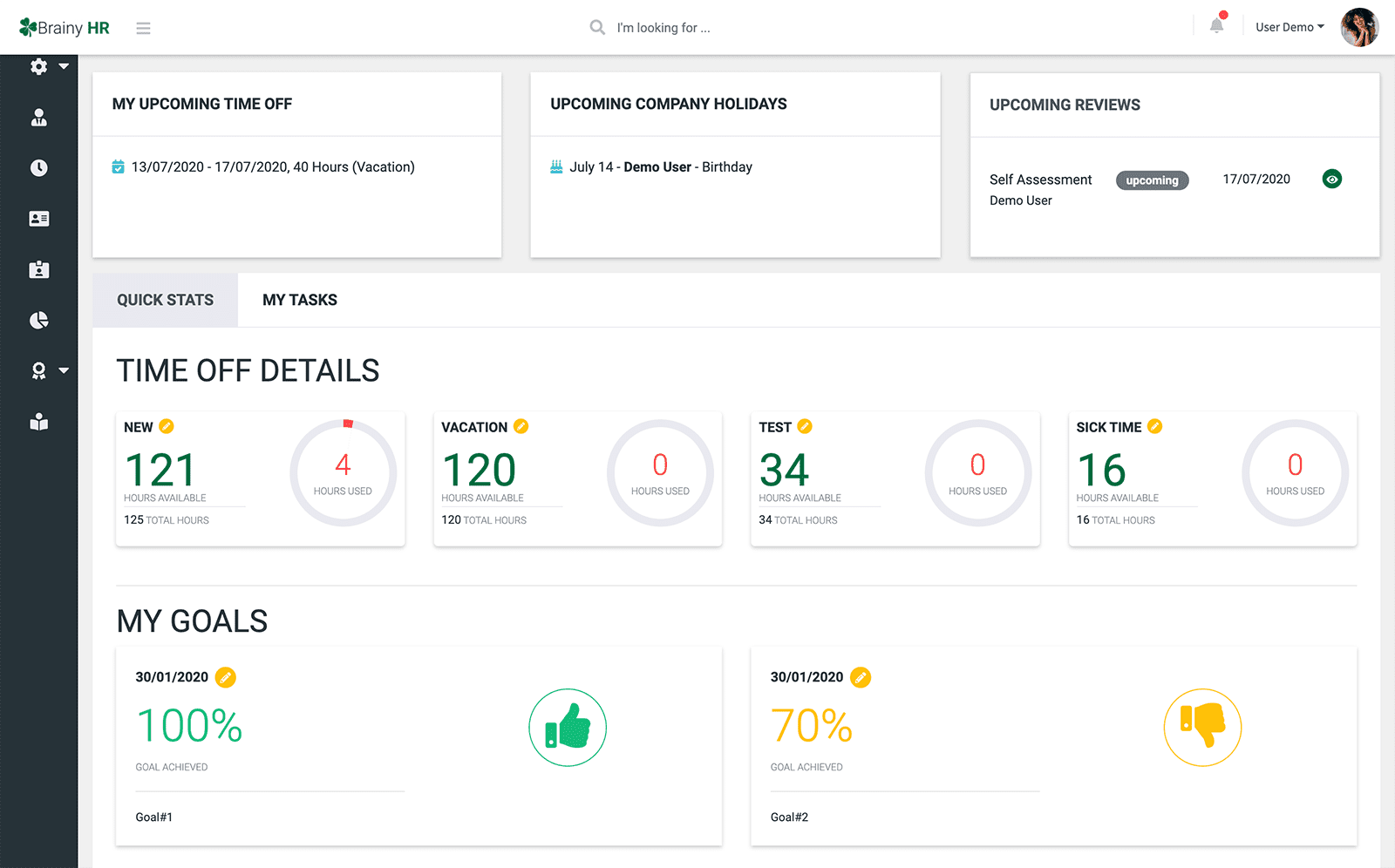
BrainyHR automates your processes, from onboarding to offboarding and everything in between, to connect your organization and team. Reduce time spent on routine HR work.
Some of the top features of BrainyHR include:
- people management
- time off management
- performance review and
- reward programs
- surveys.
Pros: Most of its users find BrainyHR simple to use, with features suitable for mostly remote startups.
Cons: According to a recent survey, most of its users say the user experience (UX) is very poor, and even a tech-savvy individual will leave the software even more confused with a lot of questions.
GROVEHR VS LEAVEWIZARD

LeaveWizard is cloud-based software that provides businesses with various features, including automated leave management, overtime tracking, and extensive reporting. Supervisors can automatically calculate entitlement or allowance, track individual leave years, and keep track of employees’ start and end dates.
Some of the features of LeaveWizard include:
- Calendar Management
- Leave Tracking
- Overtime Calculation
- Reporting and Statistics
- Reporting/Analytics
- Role-Based Permissions
- Sick Leave Tracking
- Time-off requests
Pros: Most of its users recommend the software because of its cost effectiveness compared to other software on the market.
Cons: A lot of LeaveWizard customers complain of the time it takes for the web application to load, which is quite frustrating.
Conclusion
When it comes to an all-in-one HR solution, GroveHR is nothing special.
But,
- If you need to manage your employees’ leave and time off in a cost-effective way, then get LeaveWizard.
- If you need a reward program for your employees, BrainyHr is the way to go.
- If you need all of the above, try Humanagement for free today.